Yahoo Messenger is not opening and giving me error

I find it difficult to identify the problem that had occurred as I launched the Yahoo Messenger.
Can you please tell me what might be the reason for its error?
I guess what I want is to simply launch it but then the error came about telling “The application has failed to start because of its side-by-side configuration is incorrect.
Please see the application event log or use the commend line xstrace.exe for more detail. Shall I retry launching it?
Any good tips how to do it?
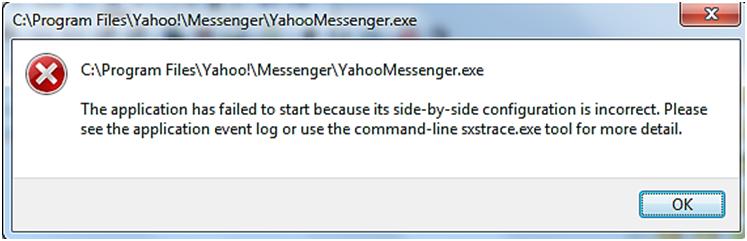
C:Program FilesYahoo!MessengerYahooMessenger.exe
C:Program FilesVahoo!MessengerVahooMessenger.exe
The application has failed to start because its side-by-side configuration is incorrect. Please see the application event log or use the command-line sxstrace.exe tool for more detail.
OK












