Internal error message shown with Protector Suite 2009

Hi,
I just installed Protector Suite 2009 on my computer and suddenly encountered an internal error message. I can’t understand this error. I have tried to reinstall the application but the problem remained. How can I fix this issue? I want resolution as soon as possible. Thanks for any help.
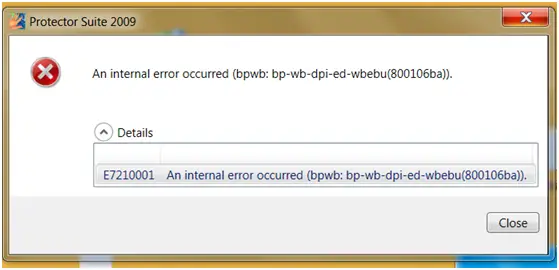
An internal error occurred (bpwb: bp-wb-dpi-ed-wbebu(800106ba)).
Details
E7210001 An internal error occurred (bpwb: bp-wb-dpi-ed-wbebu(800106ba)).












