PeaZip cannot be opened after installation

Hello,
I just installed PeaZip on my PC with Windows XP SP2 and the program is fully compatible with my OS. I have this error after I have installed PeaZip when I try to open the program. Can anyone help me please to fix this error ?
Regards experts !
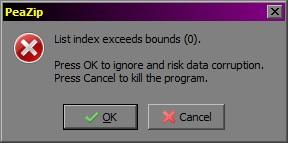
PeaZip
List index exceeds bounds (0).
Press OK to ignore and risk data corruption.
Press Cancel to kill the program.
OK
Cancel












