How I will transfer purchase items to iTunes library

I am getting a weird error message whenever I try to play iTunes. I am not a technical person and I never used this iTunes before. Therefore, I tried to reinstall the stuff again in the iPad. However, nothing works for me still I get the same error message. Please suggest me some solution to fix this error message. Thanks a lot.
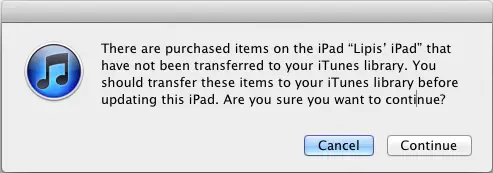
There are purchased items on the iPad “Lipis’ iPad” that have not been transferred to your iTunes library. You should transfer these items to your iTunes library before updating this iPad. Are you sure you want to continue?












