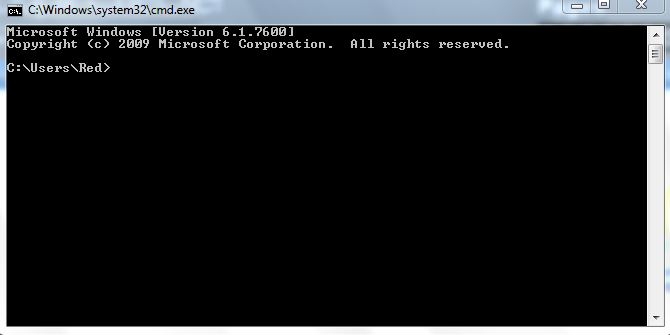Total Finder is a plugin shows error in Google Chrome
Asked By
10 points
N/A
Posted on - 10/16/2013

Hello,
Total Finder is a plugin for Finder.app for adding tabs like the ones in Google Chrome. It has been popping up an error after installing it as shown below. Any suggestions?
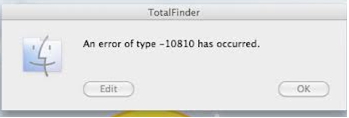
TotalFinder
An error of type – 10810 occurred.