While installing FireDaemon I received error message

Hi Experts,
While installing FireDaemon I received the message given below. I tried several times to install the software but no result. If you have any idea in respect of the installation and the error message, please help.
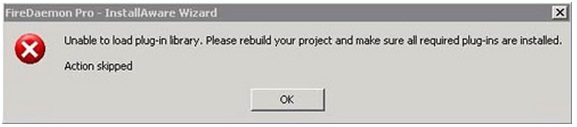
FireDaemon Pro – InstallAware Wizard
Unable to load plug-in library. Please rebuild your project and make sure all required plug-ins are installed.
Action skipped












