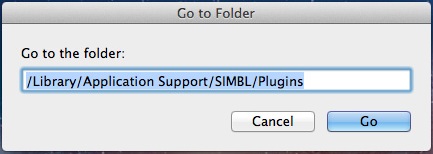Version of Adobe AIR which cannot be found.

I installed Adobe AIR on my MAC OS X machine. I wanted to upgrade it, with the latest updates, but somehow that was not successful. Whenever I tried to open the application I was getting an error message. So I decided to uninstall the application and reinstall it back again.
Now I am getting an error message whenever, I try to uninstall the application. Below given is a screen shot of the error message.
Adobe AIR
This application requires a version of Adobe AIR which cannot be found.
Please download the latest version of the runtime from
https://get.adobe.com/air/
or contact the application author for an updated version.
I want to uninstall it, so I can install a latest version. Can someone help me with the same?