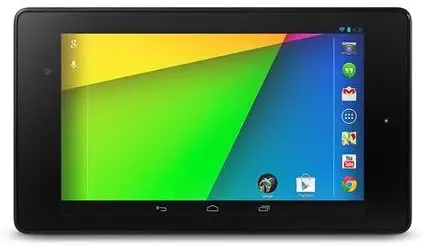Updating Nexus 7 from 4.1.2 to 4.4.2.

I have just purchased a Nexus 7 tablet running 4.1.2. Now, what do you think the best way to upgrade from 4.1.2 to 4.4? Is there a better place to download from than another? Should I upgrade to 4.3 before 4.4? Will my device just do the upgrade automatically? Pls advice me upon this, thanks.