Update for Apex Launcher couldn’t be downloaded due to an error 921

Hello experts,
I was trying to update the Apex Launcher App from the Google Play Store but an error message appeared during the downloading this app. I restarted the Play Store to download this app but the same error message displayed. How can I solve this problem? Is this a problem with my Google account? I really need your suggestion to resolve this matter.
Thanks.
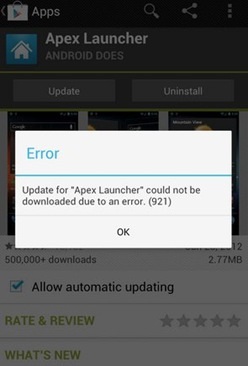
Error
Update for “Apex Launcher” could not be downloaded due to an error. (921)












