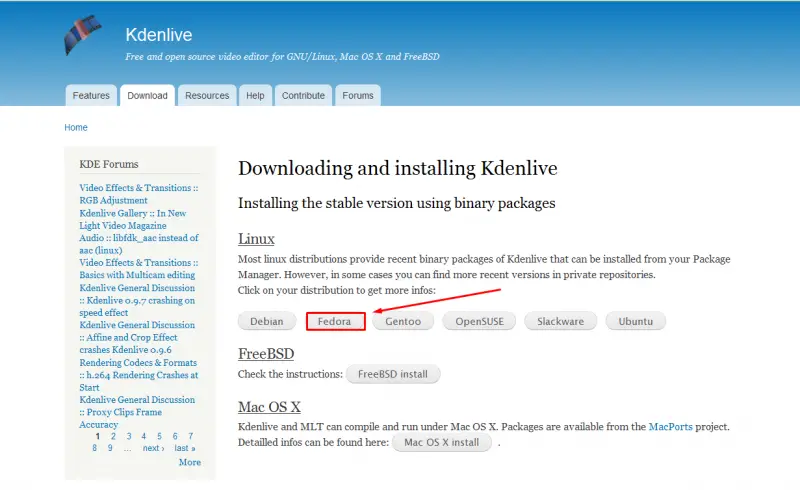Unsupported audio codec named pcm_s16le

Hi there,
I am using Kdenlive 0.92 with Fedora 17 KDE and the from all option only on is available: DV PAL 16:9 and the rest are unavailable and I can’t use them. I heard that this is the best video program and it might help me a lot. Can anyone help me to fix this ? It might be a possible the my VGA is not so good ?
Thank you !
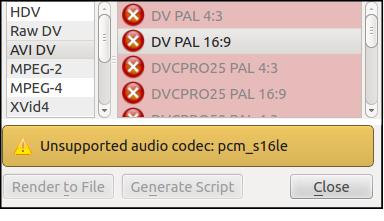
Unsupported audio codec: pcm_s16le
Close