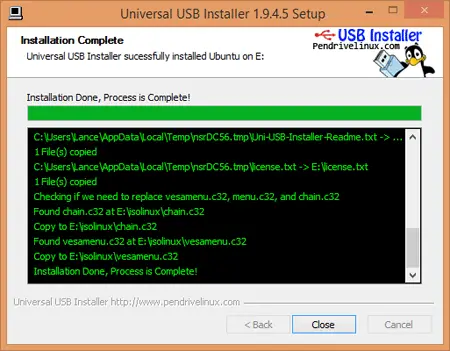Universal USB Installer 1.8.9.7 toolkit

I’ve learnt that using Universal USB Installer 1.8.9.7 toolkit on a Windows PC. I can easily transfer Linux Live CD distro to a USB stick. Can anyone provide an easy walkthrough for using this software?