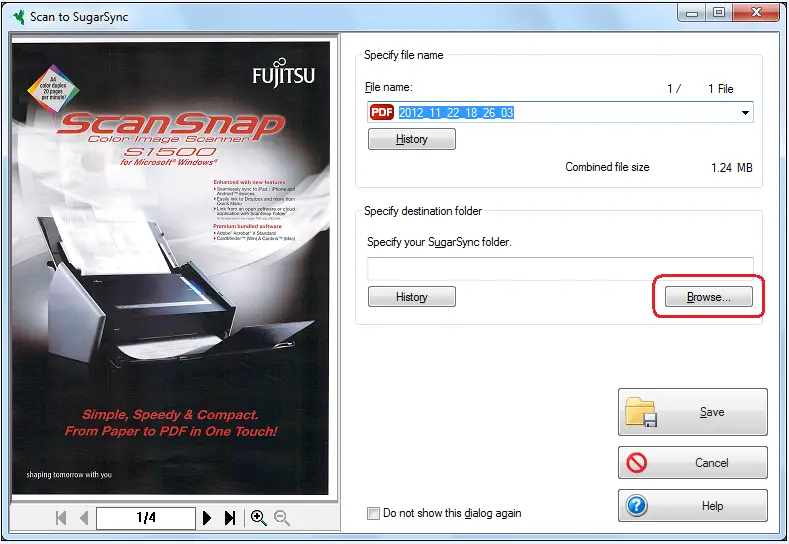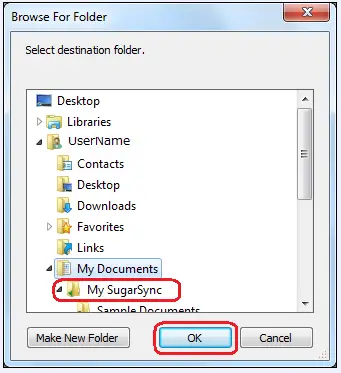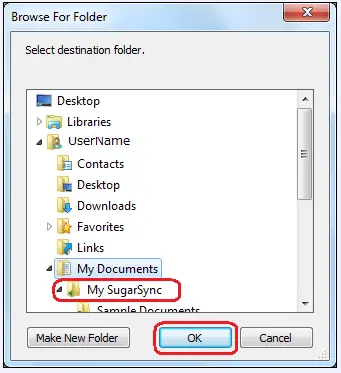SugarSync cannot locate a folder

Hello,
I thought of using the SugarSync software to be able to sync my photos and music on my PC running Windows Vista. The problem is that I have an annoying error that leaves me bored it says the Magic Briefcase folder cannot be located. Has anyone experienced such before?

Scan to SugarSync
Failed to locate the Magic Briefcase folder. Specify your SugarSync folder as the destination in the “Scan to SugarSync” dialog box.