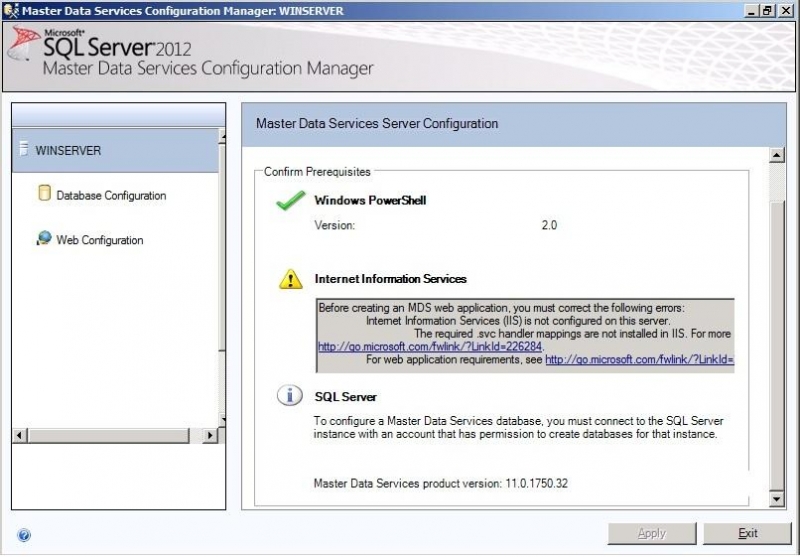Asked By
kary hart
0 points
N/A
Posted on - 02/15/2012

I am having problem with MS SQL Server 2012 RC0 and Master Data Services.
When starting the Master Data Configuration Manager, the error below appeared.
Any workaround with this issue that may help will be appreciated.
Thank you.
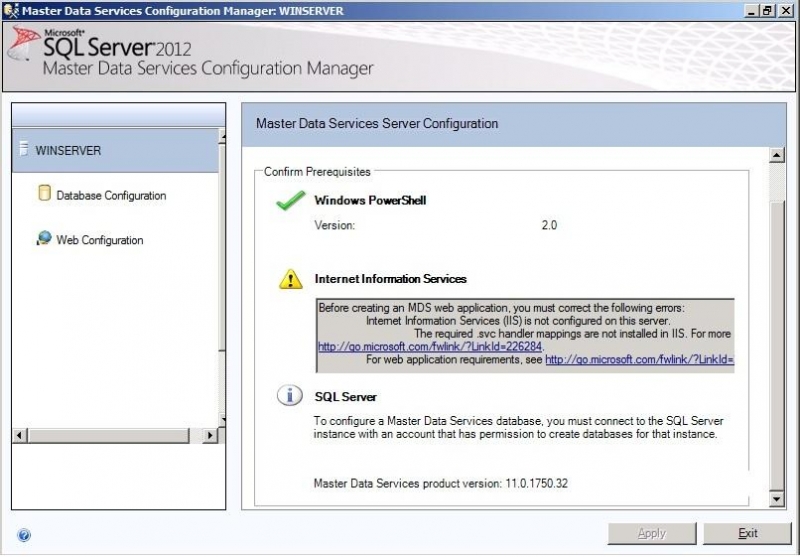
Confirm Prerequisites
Windows PowerShell
Version 2.0
Internet Information Services
Before creating an MDS web application, you must correct the following errors:
Internet Information Services (IIS) is not configured on this server.
The required .svc handler mappings are not installed in IIS. For more information, see https://social.technet.microsoft.com/wiki/contents/articles/2390.sql-server-troubleshooting-master-data-services-installation-and-configuration.aspx.
For web application requirements, see https://docs.microsoft.com/en-us/previous-versions/sql/sql-server-2012/ee633744(v=sql.110).
SQL Server 2012 RC0 Error in starting Master Data Configuration Manager

Hi Kary Hart,
From the problem you are experiencing when you received the error: “The required svc handler mappings are not installed in IIS”, there is a known remedy to resolve this one. The remedy is to connect your server to a windows domain and then by using a domain account with administrator privileges, you will have launched the Master Data Services Configuration Manager. You then need to verify the Handler Mappings in IIS Manager to solve the problem. If by any chance the *.svc handler could not be found, then follow the detailed instruction in: https://msdn.microsoft.com/en-us/library/ms752252(VS.90).aspx
Run the following commands to correct the problem with the missing WCF handler mappings if IIS was installed after the Windows Communication Foundation or WCF finished installing:
%WINDIR%Microsoft.NetFrameworkv3.0Windows Communication FoundationServiceModelReg.exe
Hope this aided you on your problem.