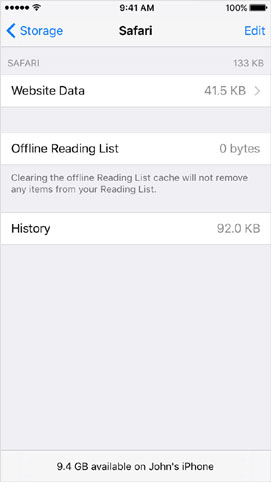Space in ipod touch disk checker more information

Hi experts,
Is it possible to know the details of the space taken in ipod touch disk checker ; I mean the space taken up by music, data,,,,separately?
Thank you