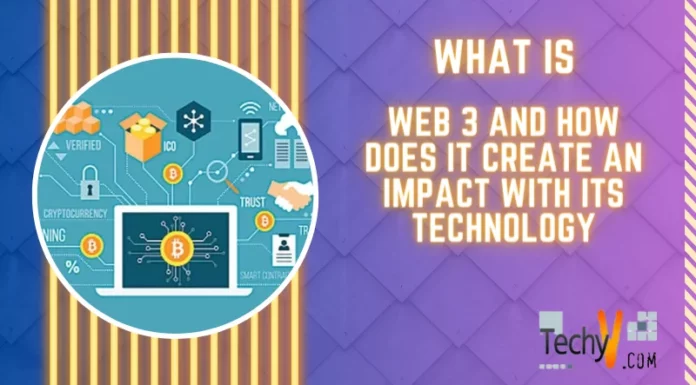Asked By
Corin Ronie
10 points
N/A
Posted on - 03/06/2017

Hey everyone, I have an issue with the functioning of my printer. I have come here before. I am pretty sure that you guys can solve this failure. Whenever I try to use my printer, then I get the error code 30 printers not activated. Please tell me some solution.
Reason For The Error Code 30 Printer Not Activated And Possible Solution For It

Hello, I will try my level best to provide a better solution for this failure. This message indicates to a conflict of service during the process.

Try the below troubleshooting steps:
Method 1: Reboot the system and try the operation again.
Method 2: Remove the driver of the printer. Download it and re-install the latest version.
Method 3: Type services.msc in the Run. Search for Print Spooler and stop it.
Navigate to the location of the installation and rename all the.DLL files with 400 as their suffix.
For example: if the name is acpdfui.dll, then change it to acpdfui400.dll.
Start the Print Spooler again.
I hope it will work out for you.