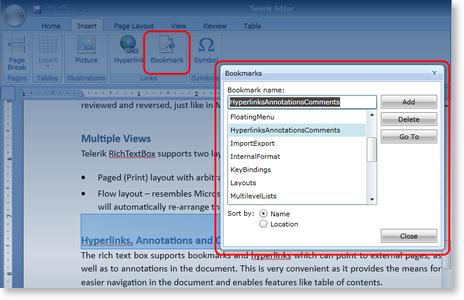Putting links or bookmarks in a document

Hi techyv experts,
I am looking for a quick bookmark. Something I can put like a tab on the left of my document, so that I can click it and it can take me to a certain page. I'd like it like a small tab or icon. Is this doable?