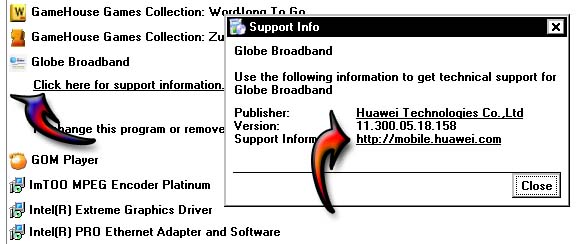Need a generic joystick drivers for windows 7

Hi guys I am facing some problem on installing my old joystick on windows 7. Do you know of generic joystick drivers that may help me and where to find one?