Mac G T Lite – Mac

Hello,
I'm attempting to set up the Mac GT lite user but I am getting this error at the end:
The installation failed.
The installer encountered an error that caused the installation to fail.
Contact the software manufacturer for assistance.
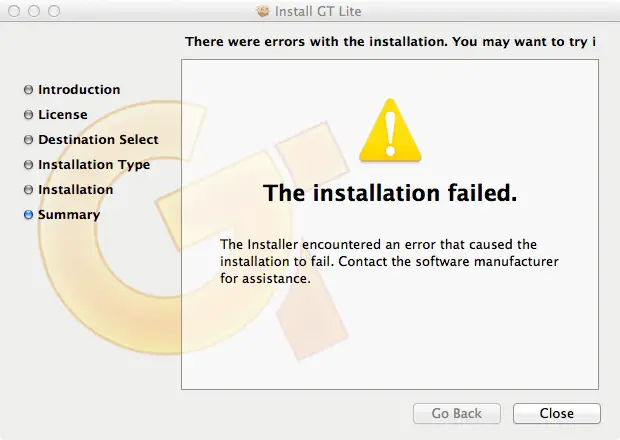
There were errors with the installation. You may want to try installing again.
The installation failed.
The installer encountered an error that caused the installation to fail. Contact the software manufacturer for assistance.
Close
I have also tried to reinstall as well as re-download it. Mention that, I'm using Mac OS X 10.7.3 "Lion" and an Intel CPU.I need to solve it. Please give a solution.
Thanks in advance.












