Live Update Error Code: 0x00000000

Hello TechyV,
My laptop came with Norton Security Online and automatically updates itself after a predetermined period of time.
However this error message came up suddenly while I was online.
My initial Norton package that came with the unit has not expired yet and is valid for another six months or so.
Any ideas about how to fix this error?
Thank you.
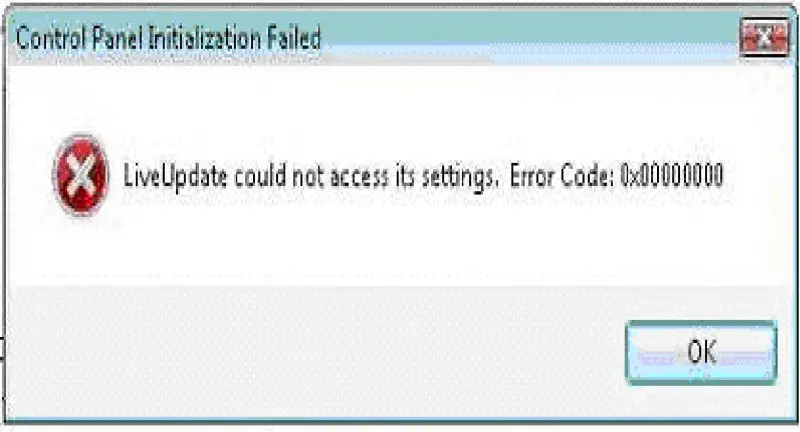
Control Panel Initialization Failed
LiveUpdate could not access its settings. Error Code: 0x00000000
OK












