Linux Mint 14 Mate an error message appeared

Hello,
I am running Linux Mint 14 Mate and have installed luckybBackup on my system. It has been running perfectly without having any problem but when I tried to upgrade from Linux Mint 14 Mate an error message appeared. You can see the following warning displayed since the upgrade the/home task. My backup has two tasks, home directory and data partition. I have tried to solve this issue but could not gain any resolution. Please guide me with a proper solution. Thanks.
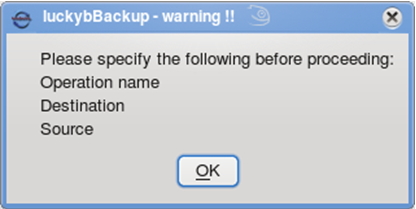
LuckybBackup –warning!!
Please specify the following before proceeding:
Operation name
Destination
Source












