LibreOffice 3.6 Installation – Windows 7

Hi,
LibreOffice 3.5.2 was running on my Windows 7 Service Pack 1 64-bit operating system.
I uninstalled the same and tried to install LibreOffice 3.6.
While starting up for installation it threw the error message.
Please help me to get a remedy of this issue.
Thanks in advance.
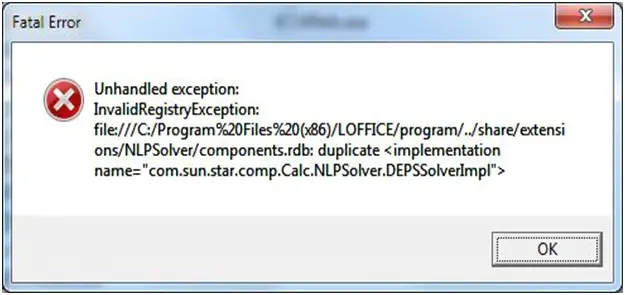
Fatal Error
Unhandled exception:
InvalidRegistryException
File:///C:/Program%20Files%20(x86)/LOFFICE/program/../share/extensions/NLPSolver/components.rdb: duplicate<implementation name=”com.sun.star,comp.Calc.NLPSolver.DEPssolverImpl”>”












