The java SE development Kit JDK was not found

Hi all,
When I try to install the NetBeans Package, I ended up with an error message. NetBeans IDE installer says that ‘the java SE development Kit JDK was not found in the computer’. However, I am sure; I installed it too in the computer. I do not understand why it is not able to recognize it. Please help me resolve the issue, Thanks.
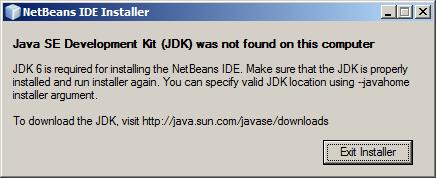
Java SE Developent Kit (JDK) was not found on this computer
JDK 6 is required for installing the Net Beans IDE. Make sure that the JDK is properly installed and run installer again. You can specify valid JDK location using -javahome installer argument.
To download the JDK visit http://www.oracle.com/splash/www/fw_error.html?referenceerror=18.b72f9e41.1515930323.40e9130&referer=http://www.oracle.com/technetwork/java/index.html












