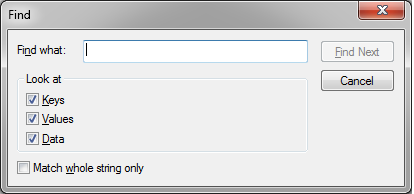Internet Download Manager Re Setup

How Can I Re Setup Internet Download Manager In To My Computer Which Was Expired 30 Days Trial Version?