InDesign 3 – AMT Subsystem Failure

Hello experts,
I want to run InDesign 3, but I was unlucky, I am getting a problem connected with Adobe’s activation code.
According to Laplink I get the following error message.
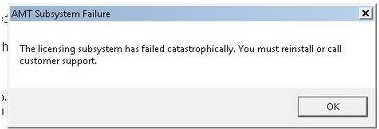
AMT Subsystem Failure
The licensing subsystem has failed catastrophically. You must reinstall or call
Thanks in advance.












