ICloud Syncing has been disabled

I've been trying to enabled iCloud Syncing with Downcast but always end with the error below.
How can I enable iCloud syncing?
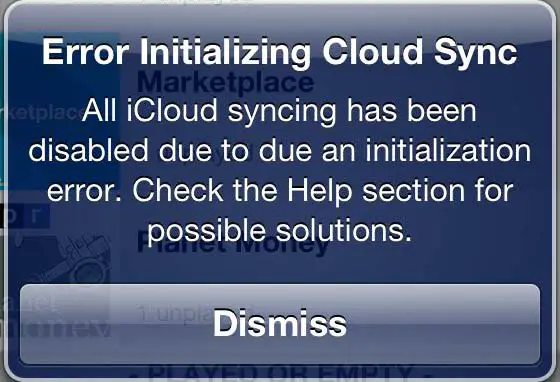
Error Initializing Cloud Sync
All iCloud syncing has been disabled due to an initialization error. Check the Help section for possible solutions.












