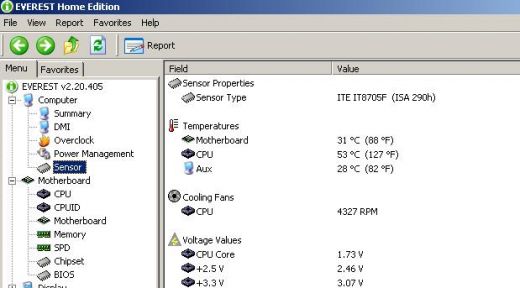I want to see my CPU’s temperature

I want to see my CPU’s temperature in Microsoft XP. Have any free utilities software to check my CPU’s temperature. It’s very urgent for me.

If anyone uses it please help me and describe me how it uses. Have any problem to check my CPU temperature?