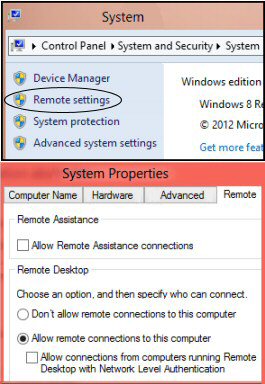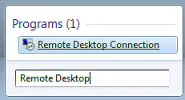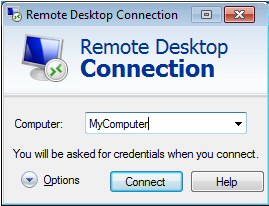I would like to connect and control multiple remote desktops with RDC Tools console. How do I configure and use it? I already tried the app and I cannot connect to the remote client machine server. I have already upgraded to Windows 8.
I need Rdc tools console configuration

Hello, Melanie
Hope you are fine. You want to control multiple desktop with RDC tool. I can suggest you video result for your better understanding.
Otherwise you may try the instructions below
Click the "Start" button> "Run"
Type "mstsc" in the box
Click "OK."
Type the IP address or the name of the first computer that you want to connect.
Click "Connect" button.
Put your ID and password to connect to the first computer to the network.
Repeat the procedure to connect the next computer.
On the taskbar there are icons for each remote connection.
Click on by one to work on it.
Hope you will get your answer.
I need Rdc tools console configuration

First of all, try to configure the host computer and allow connections. Open your Control Panel> More Settings> System and Security> Remote Settings> Remote Desktop and then tick the radio button that says Allow remote connections to this computer.
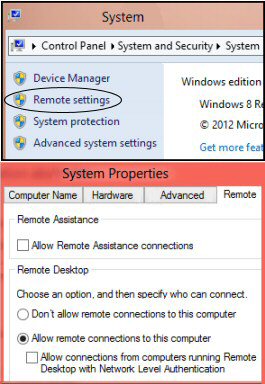
Now, configure the local client computers to allow connections. If you are trying to connect a Windows 7 PC to your Windows 8 PC, just click Start and then type Remote Desktop Connection on the search box.
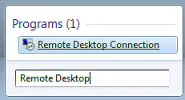
ANd then type the computer name on the text field that you want to gain remote access.
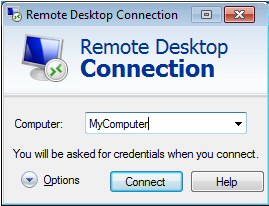
And then click the Connect button. Just do the same steps on connecting multiple computers.
Remote Desktop Connection comes pre-installed with Windows 8, but not in Home Basic Editions. The problem when connecting to a remote computer is that the screen has to be locked for licensing issues. The local pc can deny remote connection or the user should log out so it will be possible for remote user to logon. But if no one is around on the host PC, the remote desktop will log off after 30 seconds. In this case, you will need to purchase a 3rd-party remote control program.
If you are having issues such as Remote Desktop cannot find computer… Try a ping to test your connection. Type the IP address on the computer name instead of the one that is used for the computer name. Or check in the Control Panel> System and Security> System: Full Computer Name. You can also try to Disable Firewalls on local and remote host PC if you cannot connect on RDC.