
Hi,
This morning, suddenly I can’t send out email using Windows Mail and got the following error message:
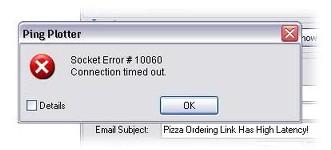
Socket Error: #10060,
Connection timed out.
OK
Can anyone please check if my settings are correct? Advice me if it needed some changes.
Server: smtp.citymax.com
Protocol: SMTP
Port: 587
Secure (SSL): No
Thanks.
I can’t send out email using Windows Mail.

The error is that your connection to the server is failed. For you to solve this please follow some solutions below.
1. If you have Outlook or if you are also using outlook check the check box "My server requires authentication".
2. If you have firewall to your computer, try to disable or lower its security.
3. There is some situation that you are blocked. Check that,
– Click start then type cmd. Then type this to command prompt without the double quote.
“telnet smtp.gct21.net 25 “
This will appear if you are not blocked. '220 mail4.gct21.net ESMTP' but if you don’t see this you are blocked.












