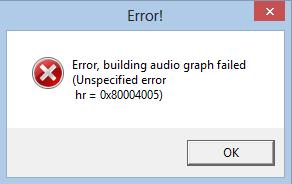Hello,
When I try to record with my microphone using Hypercam 3.5, I get this error. My audio driver is up to date and I have the latest version of the program and that should be enough. Any solution for this error ? What this error means ?
Thanks !
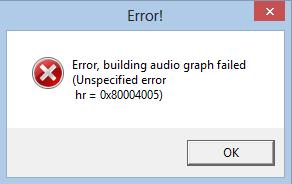
Error!
Error , building audio graph failed
( unspecified error hr = 0x80004005)
Hypercam 3.5 fails to start with audio driver

If you are using Microsoft Windows 8 there should be no problem because it is supported. But if you are using Microsoft Windows 8.1 then that would be a problem. HyperCam 3.5 requires Windows 2000, Windows NT, Windows XP, Windows Vista, Windows 7, and Windows 8. Try opening the application in compatibility mode.
Right-click HyperCam then select Properties. Select Compatibility tab then check “Run this program in compatibility mode for” under “Compatibility mode” section. Select Windows 8 from the dropdown list then click OK. Try HyperCam again then see if it works. Also, since you are using an old version, might as well upgrade to the latest version. Download and install HyperCam 3.6.1311.20.
This is a trial version that will give you 21 days to test it. Additionally, make sure your sound card is selected in the program.