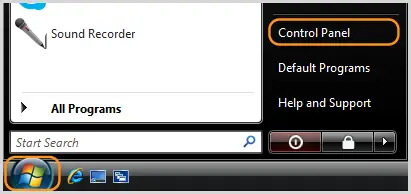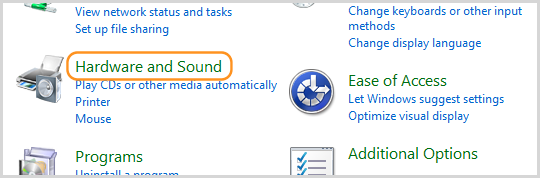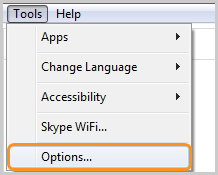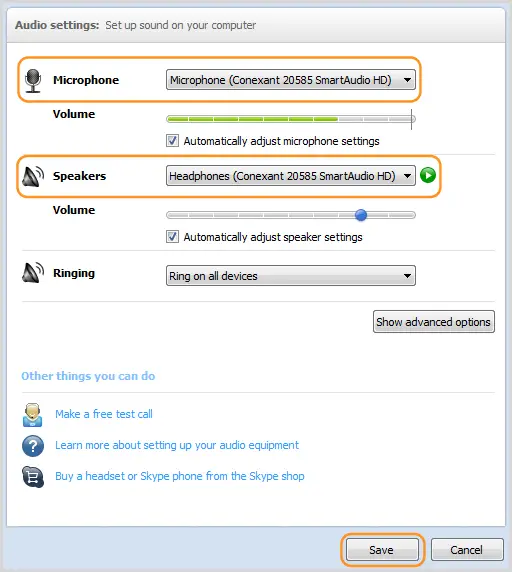How to remove static Skype noise?
Asked By
20 points
N/A
Posted on - 05/05/2013

Whenever I am using my Skype, there is a static noise on the background which irritates me since the person I am talking to could not hear me clearly. Am I missing something on my Skype installation? How can I remove that static noise on Skype?