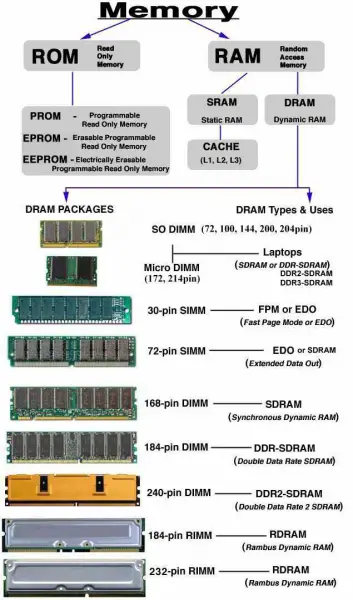How does computer memory works and why use different types?

I know computer has different types of memory, like RAM, ROM etc. Why use different types of memory in the computer?