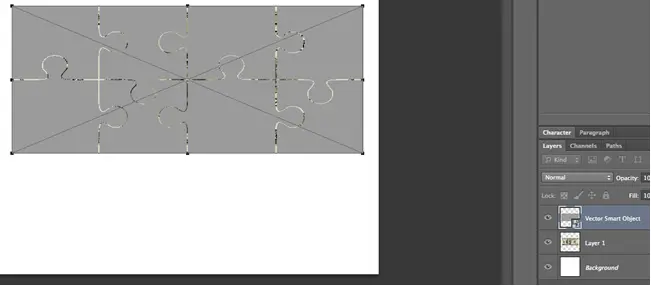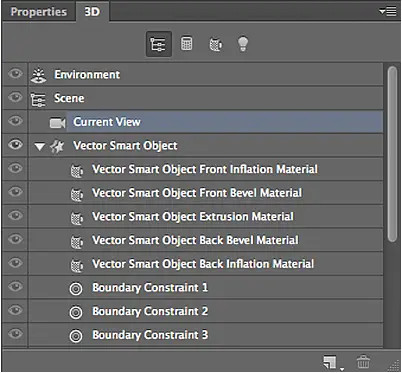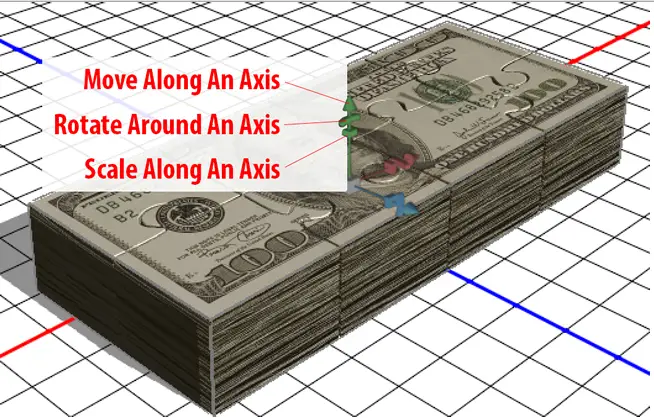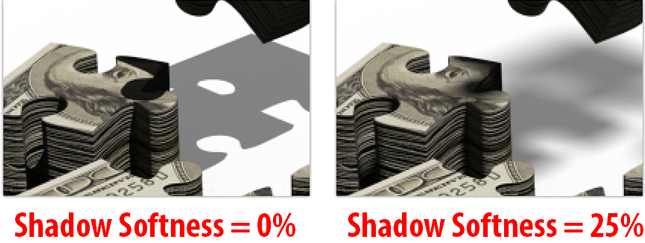How to Design A 3D Image in Photoshop

I want to design 3D image in Adobe Photoshop but I do not know where to start. I cannot see an option in my Adobe CS6 suite for making a 3D image. How can I achieve this object of designing a 3D logo? What do I need to do in order to have a 3D image?