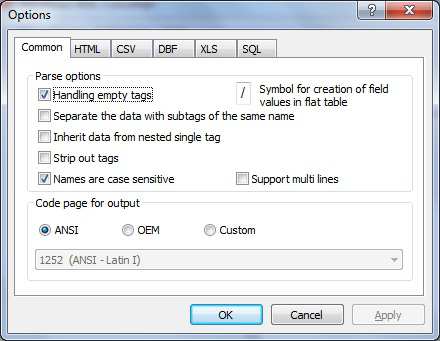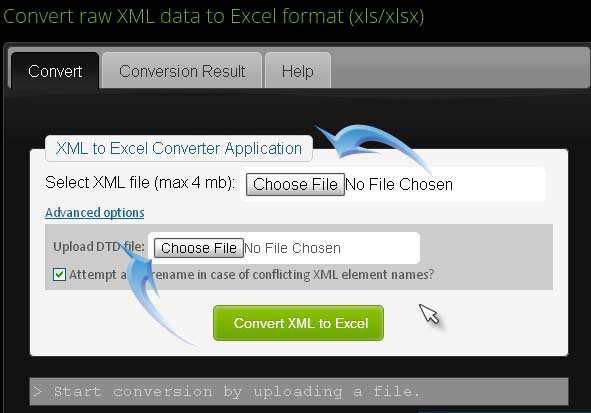How to convert XML multiple choice questions to an Excel file?

Hi guys,
Please help me convert an XML multiple choice questions to other file formats such as Excel. Is that even possible?
Merci.