How can I block USB flash drives?



Solution 1:
You can use the BIOS setup to block all of the USB drives. It should be on the advanced system settings and then the peripherals menu but not every BIOS setup supports this.
Solution 2:
You can disable it, by using the device manager. Right click, My Computer and then select Properties and then choose the hardware tab.
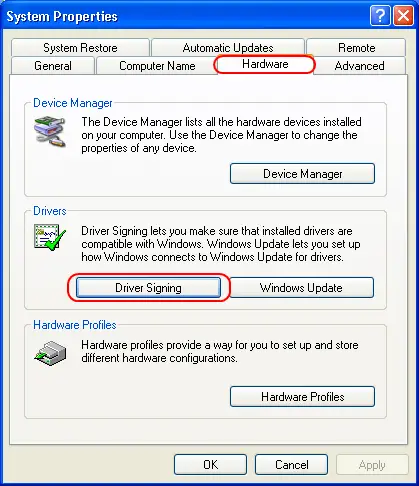
Then click the device manager and it will open a new window that looks like this:
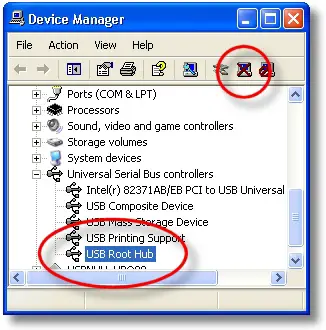
But if you have Vista or Windows 7, then just click the Start icon and then type in the search box Device Manager and then select. It will pop a new window and it is almost the same as the above with the difference of a panel in the left side. Just choose the USB port you want to disable and then just look at the menu above and look for the disable button.


Hello there!
USB flash drives may be used deliberately or unwittingly to transfer Malware and autorun worms into a network of personal computers. You can easily block or unlock USB flash drives with Smart USB Flash Drive blocker. This program was developed for security of organizations.
There is also another way to block USB flash drives. You can click Start > Run > type Regedit and click OK. Go to the following address: HKEY_LOCAL_MACHINESYSTEMCurrentControlSetServicesUSBSTOR. Find start, if it does not exist; then create one DWORD value and name it Start. Set its Value to 4.
Good Luck to you!


Hi,
When you have already installed the USB storage device on your computer, use the following simple procedure to disable it:
Go to the start button and click on it. In the blank search field, type 'run' and then press ENTER on the keyboard. In the open dialog box that will pop next, type REGEDIT and then press ENTER or click OK.
In the next message box that will show up, look for the following registry key and click on it.
HKEY_LOCAL_MACHINESYSTEMCurrentControlSetServicesUsbStor
Locate the details pane and click on start. A box will show up, called the 'value data box'. Type 4 in it, and then click 'Hexadecimal' just in case it has not been selected. Thereafter click OK.
Close the registry editor, and then try plugging a USB drive on your computer and see what the response is.
Hope this helps you.
__
Regards,
Lee Hung.


Dear anonymous,
I read about your issue about wanting to find a way to disable all the USB drives from accessing your computer. I hence will share with you some of the steps you can take to achieve the above.
1. Click on the start button and navigate to the run option.
2. type in the run command option regedit and click ok.
3. The registry window opens up.
4. Navigate through the following path-HKEY_LOCAL_MACHINESYSTEMCURRENTCONTROLSETSERVICESUSBstor.
Open the dword ‘Start’ and change the value data from 3 to 4 and click ok. Any previously installed USB drive will be prevented from loading whenever its loaded to the machine. The very last thing you now need to do is change the permission to the “System” group.
Right-click on it and choose permissions. Check the option “Deny” full control to disable access to the system.
Finally click ok.
