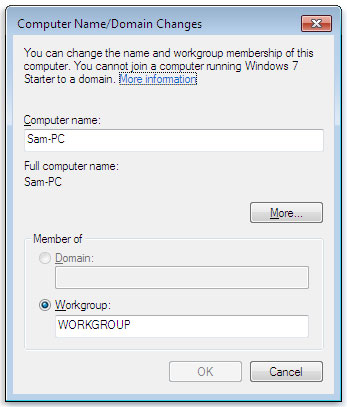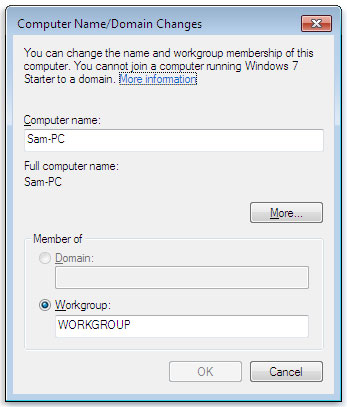Asked By
sam guptill
1090 points
N/A
Posted on - 06/04/2011

Hello,
I am a regular windows XP user. Currently I switched to Windows 7. I was using sharing in my computer which I want to do even now. But in case of Windows 7 I can not do this. I have a LAN cable and switch. I need the instructions how to create work group in Windows 7. Please help me to do this. I am waiting for the solution. Please hurry because I can not work now without sharing.
Windows 7: Network Sharing and Creating Workgroup

Hi dear Sam Guptill,
You seem to be in great trouble without sharing. Just like in Windows XP, you can do sharing in Windows 7. It is simple. You just need to follow some steps to accomplish the sharing in Windows 7. First you need to go to the control panel of your computer. Then go to advanced sharing settings in control panel.
Now fetch for network discovery. There should be network discovery. If there are no network discovery than create a network discovery. Now you can find all the computers in your network. You can now do this sharing completely by using network discovery. You can change the folder’s sharing option if needed. One most important thing, two computers must have same time. Without this you can not create the home group. The work group in windows XP is known as home group here. In this way you can share files also with windows 7.
I think you can get my point to enable sharing in your computer. Hope it will help you. Make me known whether it works or not.
Windows 7: Network Sharing and Creating Workgroup

Hi!
Here I am to give you additional solution for creating work group in Windows 7:
1. Firstly, click on Windows Explorer icon at the bottom left corner on your screen. Make sure to right click on Computer, select Properties.
2. Next, you'll see a window entitled Computer Name, Domain and Workgroup Settings, you should select Change Settings.
3. A dialog box will pops out. That is the System Properties dialog box. Choose Computer Name button and then select Change.
4. Finally, a Computer Name/Domain Name dialog box will appeared. You need to click on Workgroup. That is under Member Of.
You have done this. Congratulation.