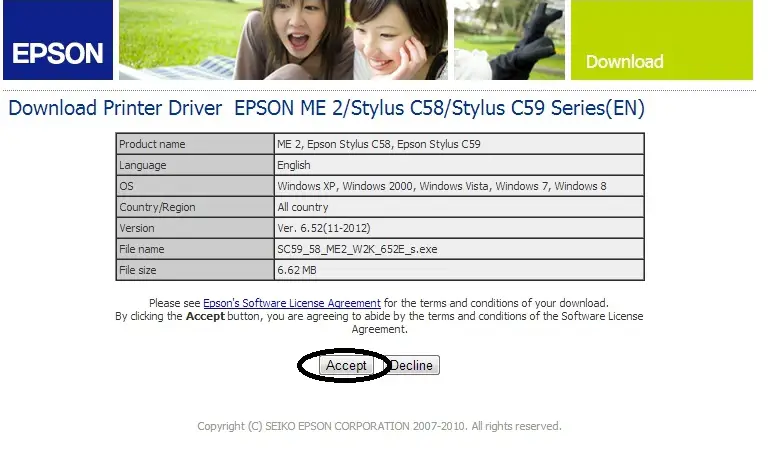“General Error” message when printing on Epson Stylus C59

I have just changed all four ink cartridges (C-M-Y-K) on my Epson Stylus C59 printer. The physical installation was successful up to the point when the printer finished charging the ink. The Maintenance LED on the Maintenance button started blinking red continuously. Whenever I print, the status monitor pops up with a message "General Error", and I can no longer print anything.
I've checked for jammed paper or objects but there were none. I've tried restarting my computer and the printer, clearing the print job queue, and even putting in another new set of Epson original cartridges in the right manner. The problem still persists. How can this be fixed?
Epson General Error
Delete all print jobs and turn the printer off. Remove any foreign objects from inside the printer. After a few minutes, turn the printer back on.