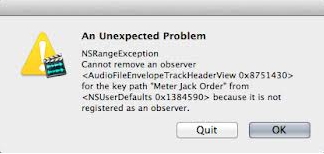Hi guys,
I installed Final cut on Mac to be able to edit some videos I was sent by a friend. After installation I did my first project and saved successfully but I was surprised the next time I opened the program. An unexpected error occurred as shown in the image below. Any suggestions?
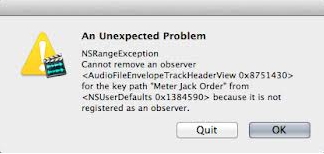
An Unexpected Problem
NSRangeException
Cannot remove an observer.
‹AudioFileEnvelopeTrackHeaderView 0x8751430› for the key path ‘Meter Jack Order’ from ‹NSUserDefaults 0x1384590› because it is not registered as an observer.
Final Cut software shows unexpected error

Hello Nancy,
Good Day!
This problem is very common. It only requires deletion of the old plist file associated with the earlier installation of Soundtrack Pro that was stored in the Library folder of your home directory. The file name is com.apple.soundtrackpro.plist. In Mountain Lion, you’ll need to use one of the standard methods for revealing the hidden Library folder. A simple way to get access to the Library folder is to Option-click the Go menu.
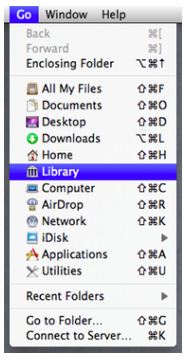
Once you select Library from the drop-down menu, a Finder window will display onscreen. Navigate the list of folders until you found Preferences. Open the Preferences folder and scroll the list until you see the offending file (com.apple.soundtrackpro.plist). Make sure Soundtrack Pro is not running on your Mac, then trash this file. Now open Soundtrack Pro and see whether the problem has gone away.
Regards,
Quinn Poon