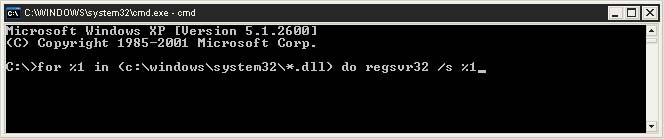Fatale fout: Unable to load DLL ‘rapi.dll

Hello,
After I have uninstall my antivirus and after reboot this error message appeared on my desktop after 5 minutes. I click OK and nothing happened, but it appeared again after another reboot. I don’t know how to fix it and please can anyone help me with this error? What is the problem with my PC?
Thanks!
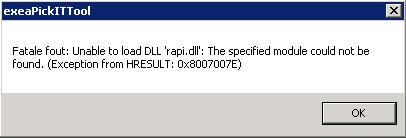
exeaPickITTool
Fatale fout: Unable to load DLL ‘rapi.dll’: The specified module could not be Found. (Exception From HRESULT: 0x8007007E)
OK