Error Code 32 for TeamViewer

Hi !
A friend of mine tried to configure Tally via TeamViewer because I don’t know how and during the process this error message box appeared. I doesn’t know what it means and how this can be solved. Does anyone experienced such an error before ? What is the solution ?
Thank you experts !
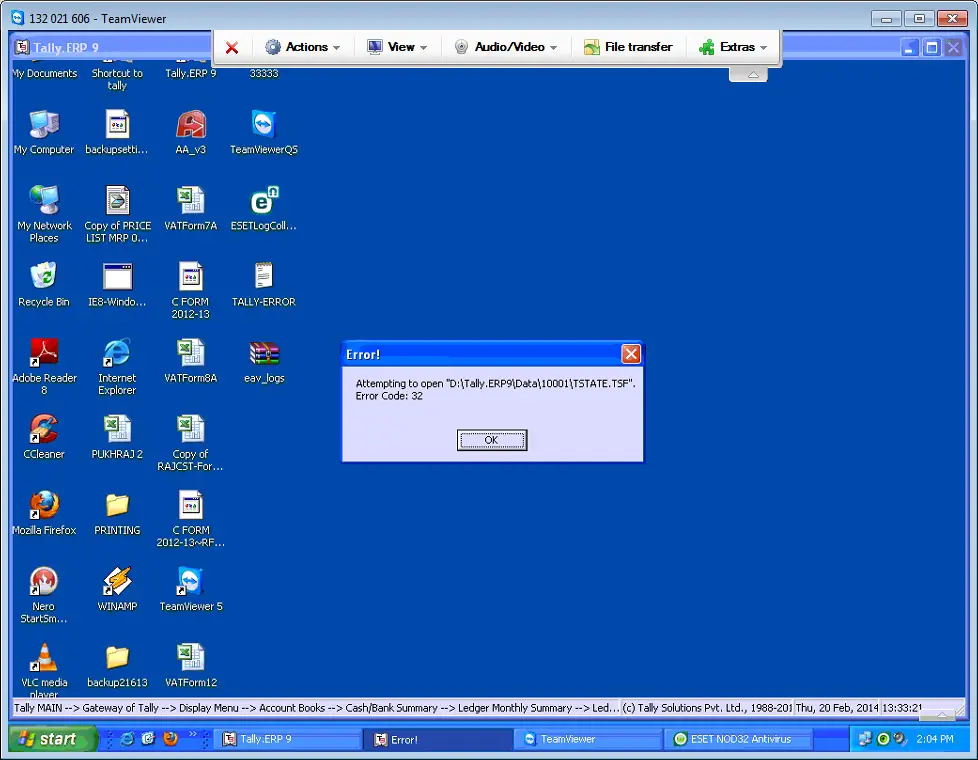
Error !
Attempting to open “D:Tally.ERP9Data10001TSTATE.TSF”.
Error Code: 32
OK












