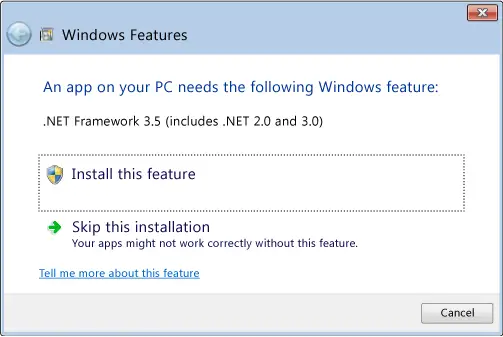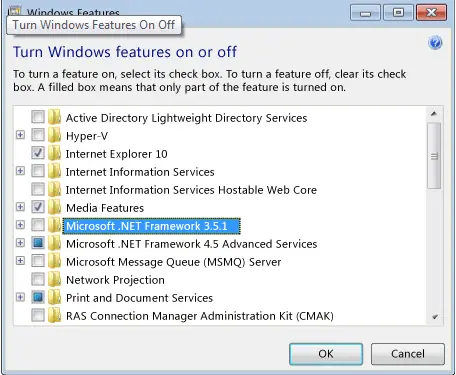Does windows 8 run .NET Framework 3.5?

i have a few programs that require .NET framework 3.5 to run but it seems they do not run on Windows 8. Is there a problem with my program or the windows 8 do not support .NET framework? Any help?