Display name and caption written in different languages in saiku cube application

Hi guys,
I am using saiku cube application and when I select a cube, the cube scheme appears as:
<cube name="allsales" caption="全部_销售">
As you all can see that the display name and caption are both written in different languages. Why is the display name not written in Chinese? Even if I write the display name as "全部_销售">, it works, but when I reopen the saved query, the following console exception occurs. The screenshot is attached below:
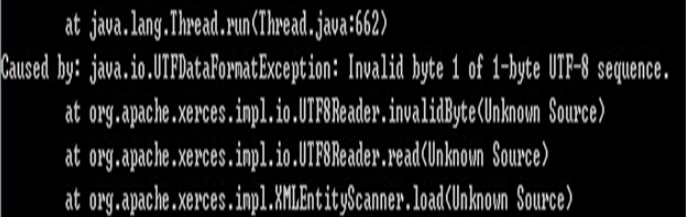
at java.lang.thread.run(Thread.java:662)
Caused by: java.io.UTFDataFormatException: Invalid byte 1 if 1-byte UTF-8 sequence.
at org.apache.xerces.impl.io.UTF8Reader.invalidByte(Unknown Source)
at org.apache.xerces.impl.io.UTF8Reader.read(Unknown Source)
at org.apache.xerces.impl.XMLEntityScanner.load(Unknown Source)
This is showing me everything in the default language. What can I do to see it in Chinese?
Your help is needed in this regard.
Thanking you.












