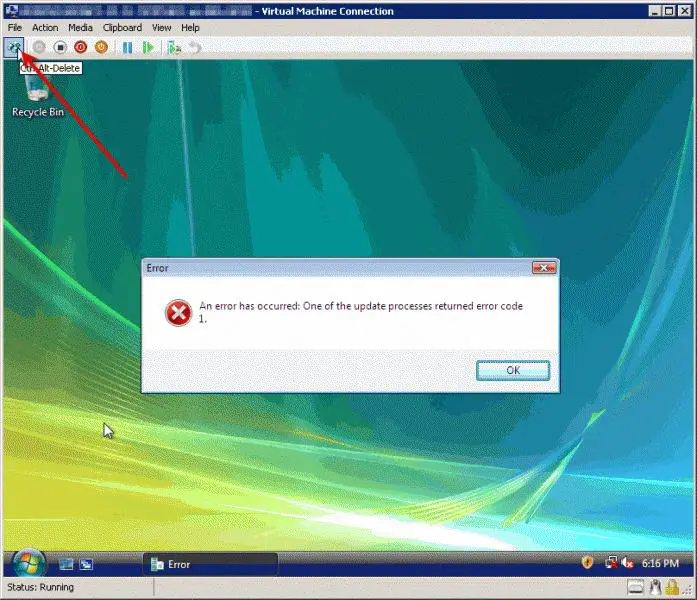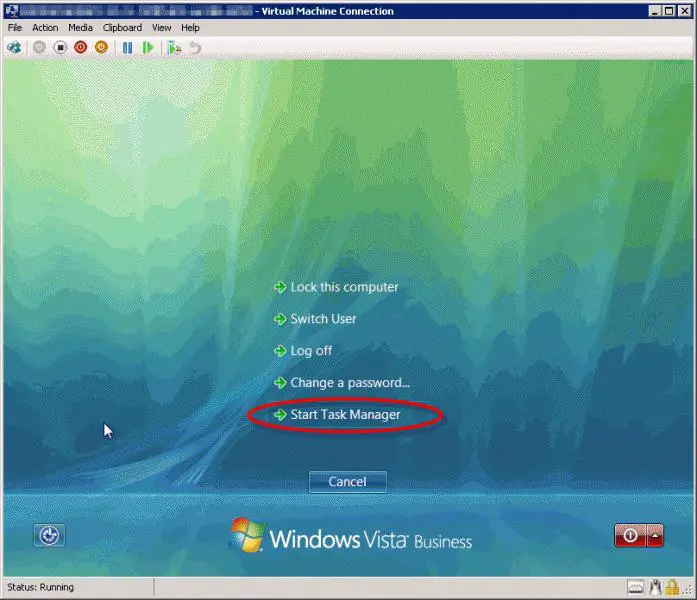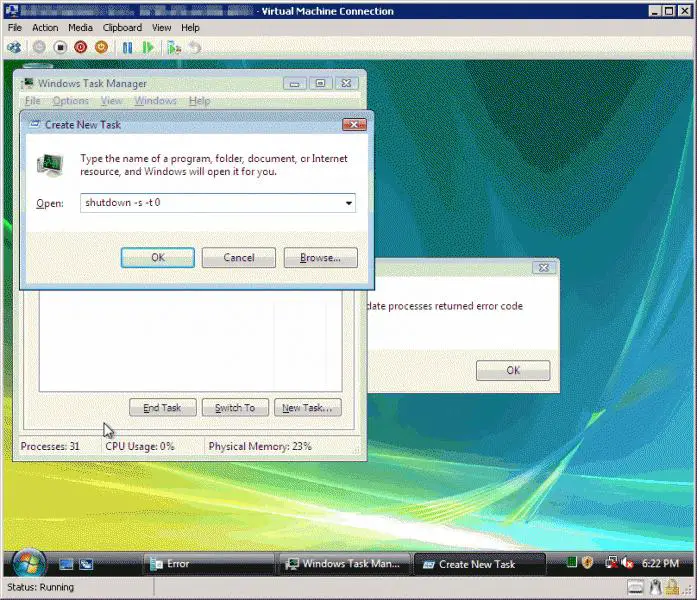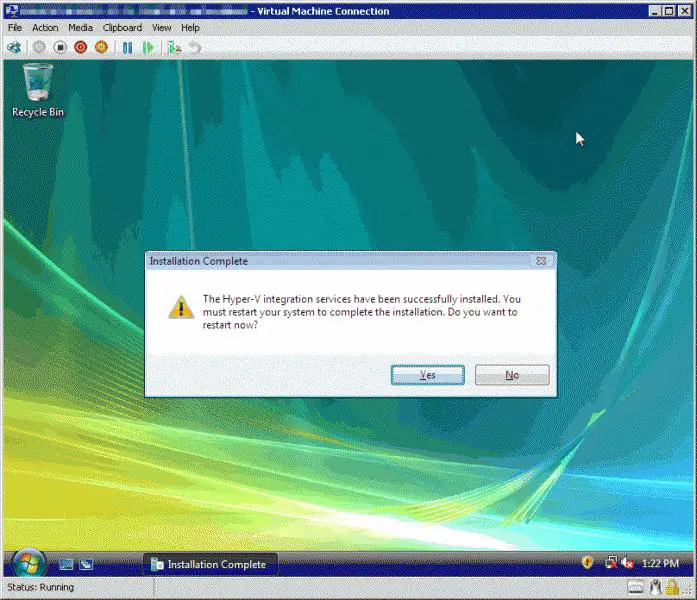Difficulty in installing Hyper-V Integration Services

Hi Experts,
I am experiencing difficulty in installing Hyper-V Integration Services on a newly installed Windows Vista SP2 VM.
Please see below the error message I got during the installation.
I hope someone can help me and provide a step by step procedure on what to do to resolve this problem.

Error
An error has occurred: One of the update processes returned error code
1.
Thanks in advance.