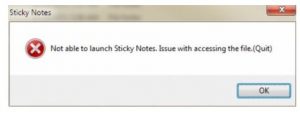Hello, brief for not able to launch sticky notes issue with accessing the file in details with its steps as well as thanks for the same and reply soon for it too.
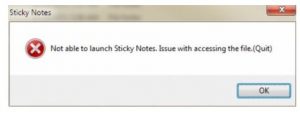
Details For Not Able To Launch Sticky Notes Issue With Accessing The File In Steps.

Hey, if you are not able to launch sticky notes issue with accessing the file then try the below steps one after the other as follows:
- First initialize the stick notes and open its sources folders too
- The error may occur due to the corrupt shortcuts too
- If not continue with the process
- Next go to start button > command prompt
- Now right click and run as the admin too
- Now type for the sfc/scan now for the entire disk too
- Now copy the stickynotes.exe file and transfer to the other OS too and it’s done successfully.
Details For Not Able To Launch Sticky Notes Issue With Accessing The File In Steps.

Since that error is obviously from Sticky Notes, try running the System File Checker utility. Press the Windows key + R to bring up the “Run” dialog then type the following and then hit Enter:
sfc /scannow
Insert your Windows installation CD or DVD when you are prompted then continue. Wait until the process is complete. When it is finished, restart the computer. If this doesn’t work, try to disable Sticky Notes from startup. Press the Windows key + R to bring up the “Run” dialog then type the following and then hit Enter:
msconfig
In “System Configuration” window, go to “Startup” tab then under “Command” column, locate an entry that has “StikyNot.exe” at the end of the line. Select that line or entry and uncheck it. Click “OK” then restart the computer. This should fix the problem if you keep getting a startup error related to Sticky Notes. Alternatively, you can download Simple Sticky Notes as replacement.
The latest version at the moment, Simple Sticky Notes 4.8 updated on November 17, 2019, supports Windows XP, Windows Vista, Windows 7, Windows 8.x, and Windows 10. It requires 1 GHz or faster processor and 512 MB RAM.