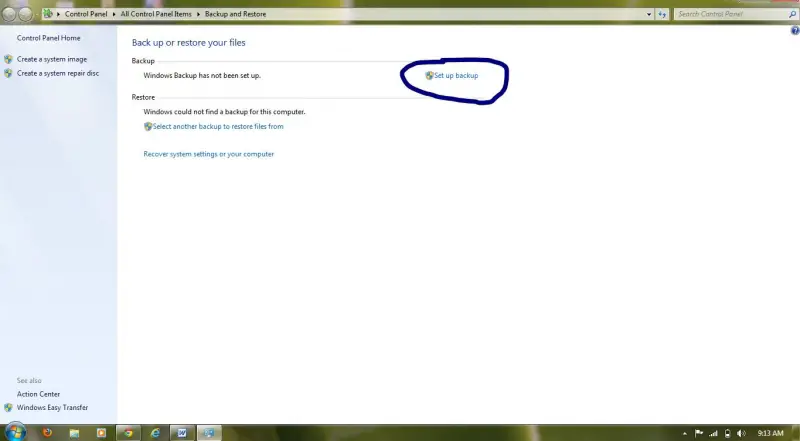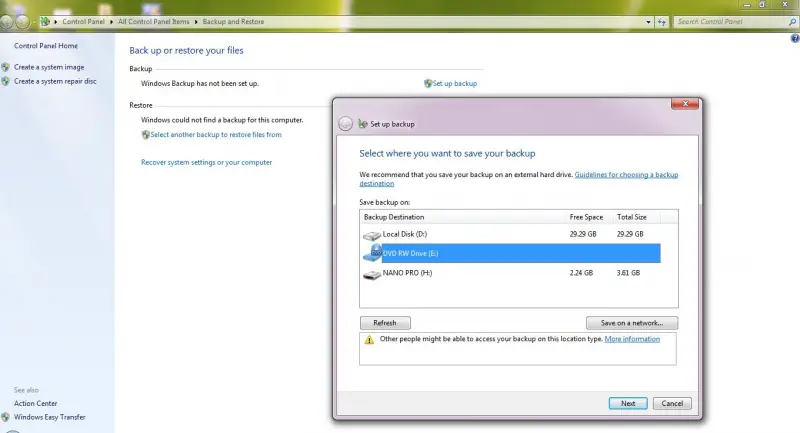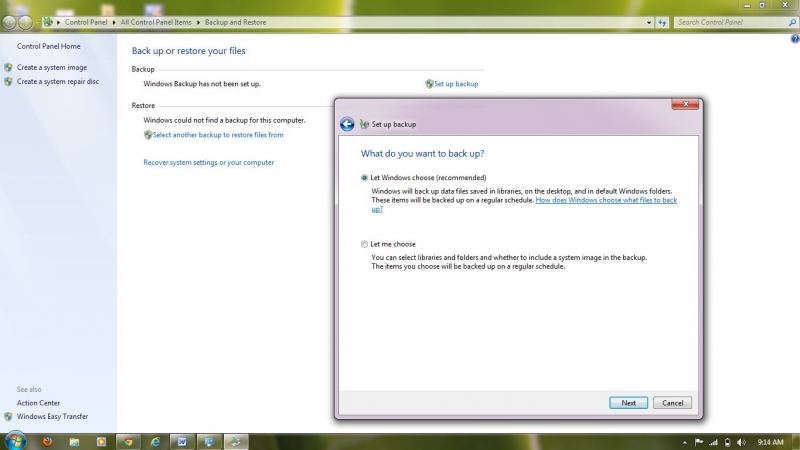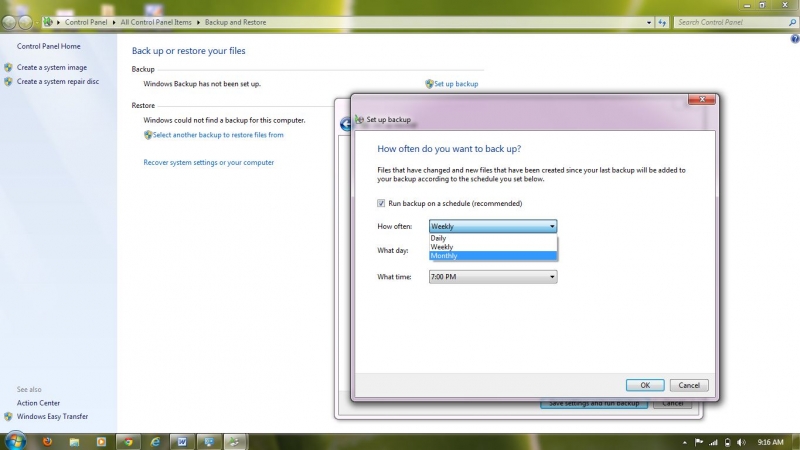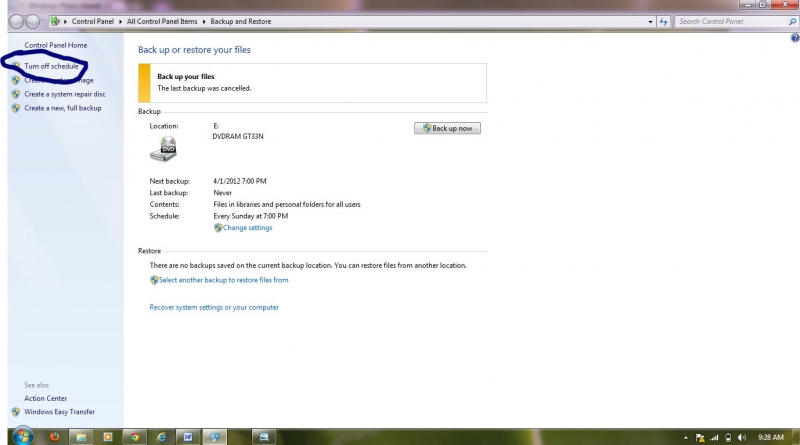Computer back up required – function managing

Hello,