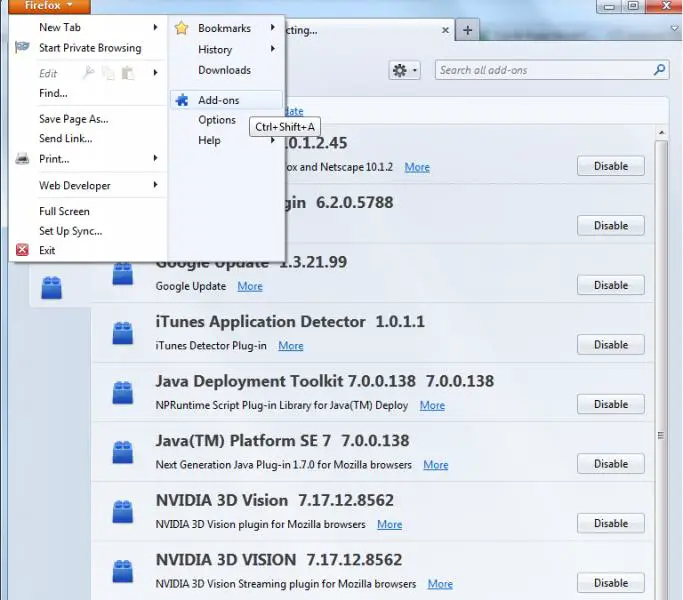Cannot undo Add-ons in my browser

Hello,
I am having troubles with add-ons on my Mozilla Firefox browser. Earlier there were not many browsers but recently due to update there are many unwanted add-ons has been installed in my browser which are not shown in uninstall program option. So please tell me what to do since this add-on are slowing down my browser.
Leo Kingston.