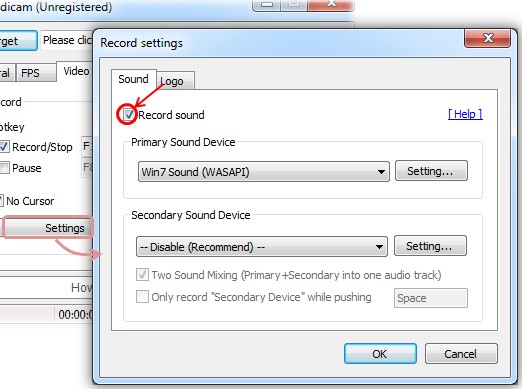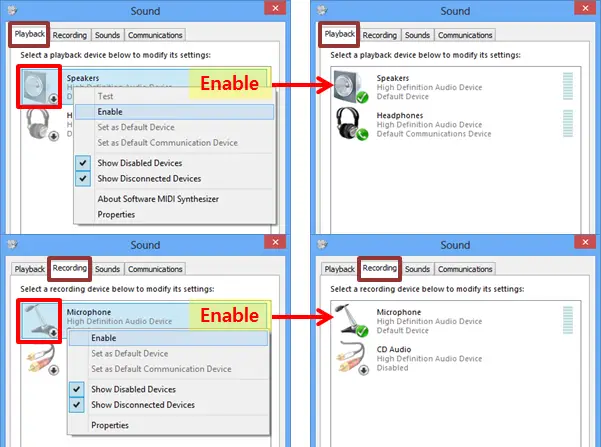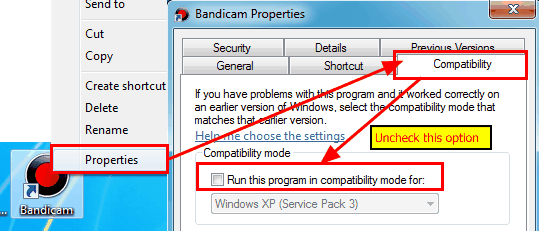Bandicam failed to start audio capture

Hi trouble shooters,
I recently upgraded my system memory speed from 4GB to 8GB and also I formatted my hard disk. Now I have windows 8 operating system everything went good, the problem is I am not able to capture the audio in Bandicam. Did I go wrong anywhere in the previous things? I am not a technical person, so getting tired of this error message. How will I get rid of this error? Please enrich me with some ideas. Thanks.

Failed to start audio capture.
If you need to help, click the OK button.