AutoDesk Inventor 2013 shows error

Hello guys,
I have a computer running Windows 7 Professional 64 bit. I also have the latest .NET framework. I wanted to get the Autodesk Inventor professional version 2013. I downloaded a copy on the official website and during the installation I encountered an error as shown in the image below. I turned my Antivirus and firewall off just to see if they are blocking the setup and still the error appears. Any suggestions on this?
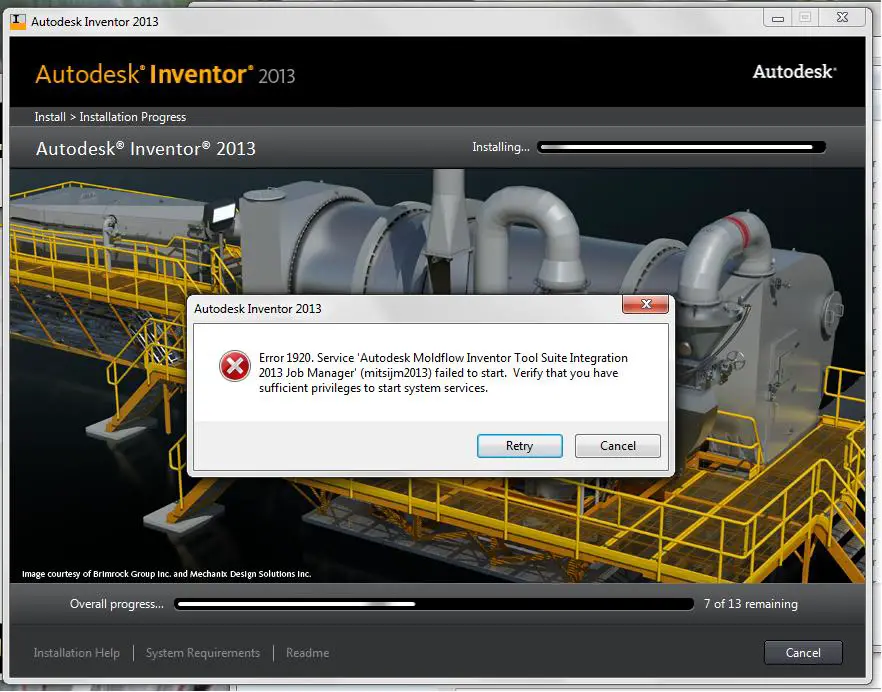
Error message:
Error 1920. Service ‘Autodesk Moldflow inventor tool suite integration 2013 job Manager’ (mitsijm2013) failed to start. Verity tat you have sufficient privileges to start system services.












