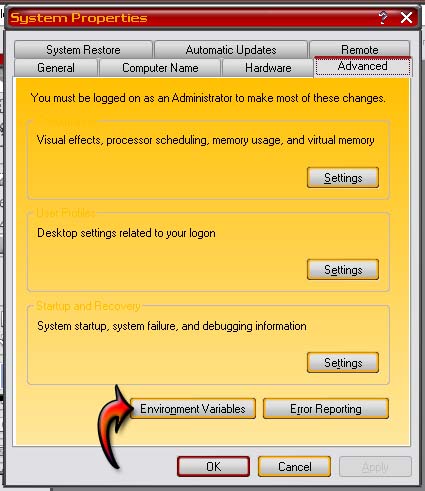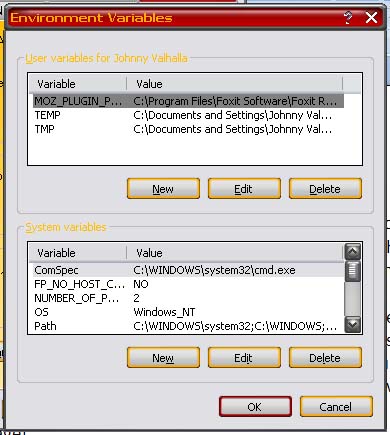The Application Virtualization Client could not launch the application

Hi friends,
When I am working with the App-V to launch the application, I get some errors. I tried some of the general methods like restart the application and launch the application again. But nothing solved my problem, the error remains the same. Through internet search I came to the point ‘environment variable configuration’. How do I configure the variable? Please help. Thanks.
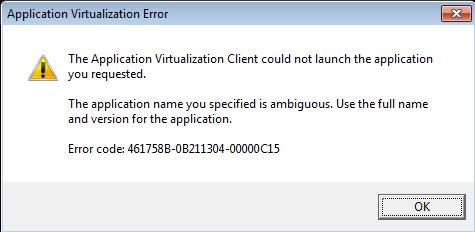
The Application Virtualization Client could not launch the application you requested.
The application name you specified is ambiguous. Use the full name and version for the application.
Error code: 461758B-0B211304-00000C15