Adobe Premiere not working, error – LoadLibrary failed error 126

When I try to open Adobe Premiere program I was stuck with an error message. I am getting this error message while it is the process of loading. For more information, I have windows 8 64-bit operating system, 250 GB hard disk and 4GB RAM. Do I need to reinstall the program? Please help me to resolve the error and find solution. Thanks.
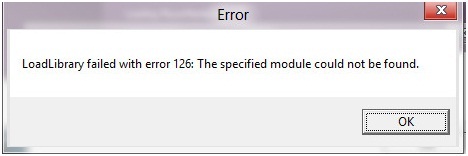
LoadLibrary failed with error 126: The specified module could not be found.
Now I have installed a premiere and get the above error message while attempting to open.
This issue is occurring only after the installation of win8.
If somebody knows about this issue please let me know
Thanks.












