YAMB Application Failure Error Shown

I like the YAMB application when it comes to creating, splitting and joining MP 4 and 3GP files because I can easily work with chapters, subtitles, audio and video. But YAMB is showing up an error when I try to mix subtitles in the MP4Box. I attached the image here to seek some help.
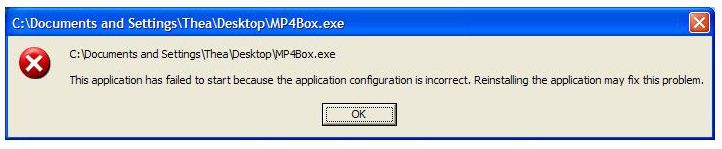
Error message:
C:Documents and settingsnameDesktopMP4Box.exe
This application has failed to start because the application configuration is incorrect. Reinstalling the application may solve this problem.











